Article
Updated online account coming soon
Super and investments 101Date Posted: 12 December 2023On Monday, 18 December 2023 we’ll launch our updated online account. For security purposes, all members will need to register and set up a new password, even if you’ve already registered to access your online account.
Handy tip: There’s no change to how members currently access the online account login page (via our website or if you’ve bookmarked the website address).
Registration information
All members will need to register before logging in for the first time, even if you’ve already registered to access your online account. We apologise for any inconvenience this may cause. When you arrive at the updated online account login page for the first time, you’ll need to follow these steps:
- Click on ‘Register for online account access’.
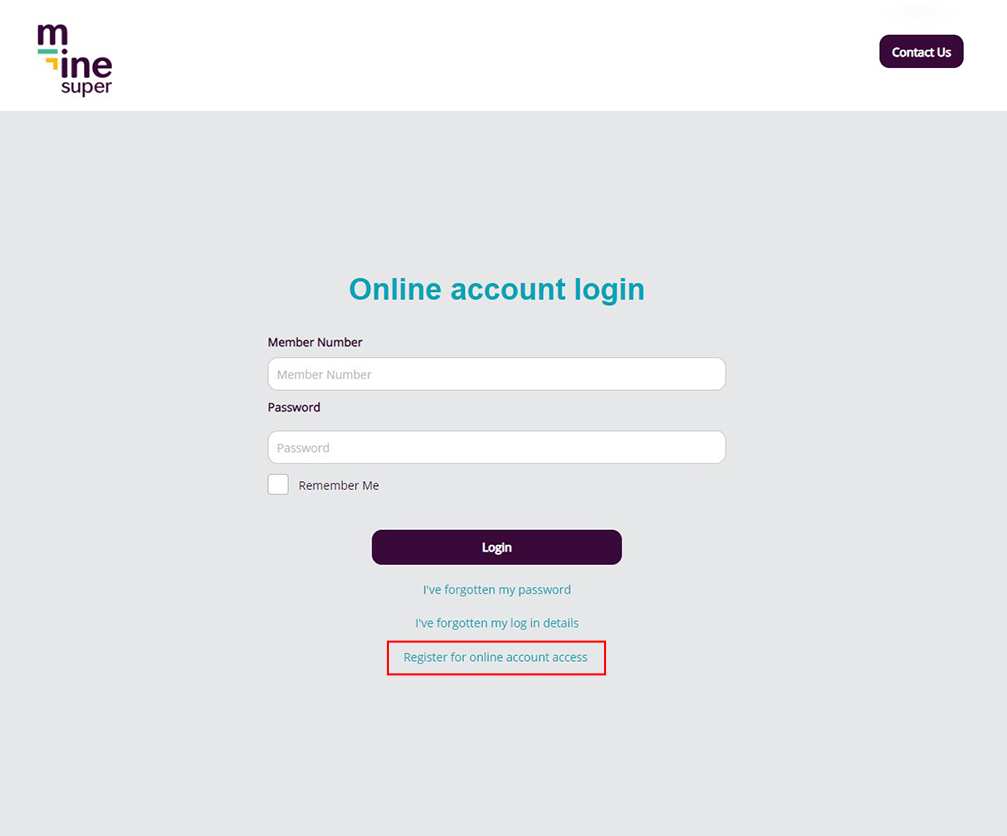
- Enter your member number, surname, date of birth and postcode.
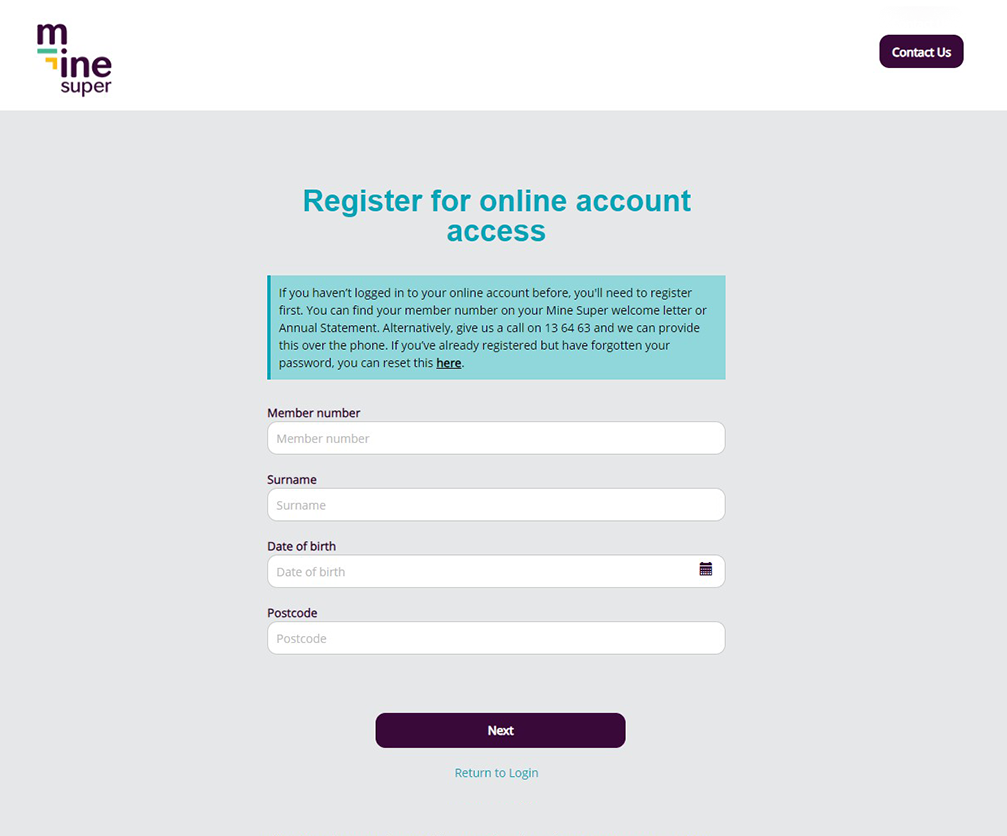
- We’ll match these to our records and you’ll then be asked to confirm the email address and mobile number we’ve got on file for you.
- After you confirm these details, you’ll receive an email with a verification code that you’ll need to enter.
- Once you enter the code, you’ll be asked to create a password to complete your registration.
- Once you’ve successfully registered, you’ll get a success message. You can now use your member number and password for future log ins.
Handy tip: You can find your member number on your Welcome Letter or last Annual Statement.
Online account features
While you’ll notice the look and feel is different, most of the features in your current online account will continue to be available. In many instances, we’ve made these processes easier to complete or displayed your account information in a more visual way (such as showing your investment mix or account balance over time in a graph). Here are some of the actions you can carry out in the online account (with more features to come soon):
- Account balance and future contributions switch are in the same screen (improvement)
- View my log in history (NEW)
- Update my personal details additional fields – update home / work / mobile phone numbers, TFN exemption and number (NEW fields added)
- Update pension details (Pension accounts only)